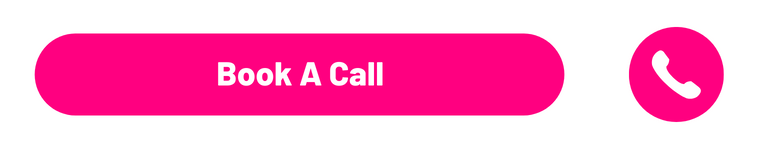Facebook Pixel for Real Estate Agents
A tool that often goes unnoticed by real estate agents running Facebook ads is the Facebook Pixel.
A Facebook Pixel is a piece of code that, when installed on your website it enables you to track visitors’ activities. You can understand your ads’ effectiveness, and deliver retargeted ads. Essentially, it’s an incredibly useful tool that can help you retarget your ads to people who have shown interest in you already. These might be new prospects or past clients.
The process to add a Facebook Pixel to your WordPress website is straightforward if you have access to the back end of your website.
How to Create a Facebook Pixel
Go to your Facebook Ads Manager (in your Meta Business Manager Suite), find the ‘Pixels’ tab under ‘Events Manager.’ Click on ‘Create a Pixel,’ name it, and add your website URL, then click ‘Create.’
Install the Pixel on your website
You can do this in two ways. The first is to manually add the code to your website header.. The second, and simpler, method is to use a plugin like ‘Insert Headers and Footers’ or ‘PixelYourSite.’
If you choose the plugin route, install and activate your chosen plugin. Navigate to the settings, find the ‘header’ section, and paste your Pixel code here. Click save, and you’re done!
Verify the Pixel
The final step is to make sure your Pixel is working. You can do this using Facebook’s Pixel Helper extension for Chrome. If the Pixel is installed correctly, it will show up here.
Get ready to elevate your career further with the Business Plan Workshop.
Dive deeper into your lead gen, business set-up, goals, and brand-building, beyond just marketing.
This workshop gives you EVERYTHING you need to plan your next 12 months.
Related Articles:
- Social Media – You’re doing it wrong
- The Best Video Editing Program in the World
- Video Marketing for Real Estate Agents